Connect Mac OS X to Shared Drive
How to connect your MAC OS X system to a Shared Drive
Step 1: From your Mac Desktop proceed to the 'Go' option and select 'Connect to Server'.
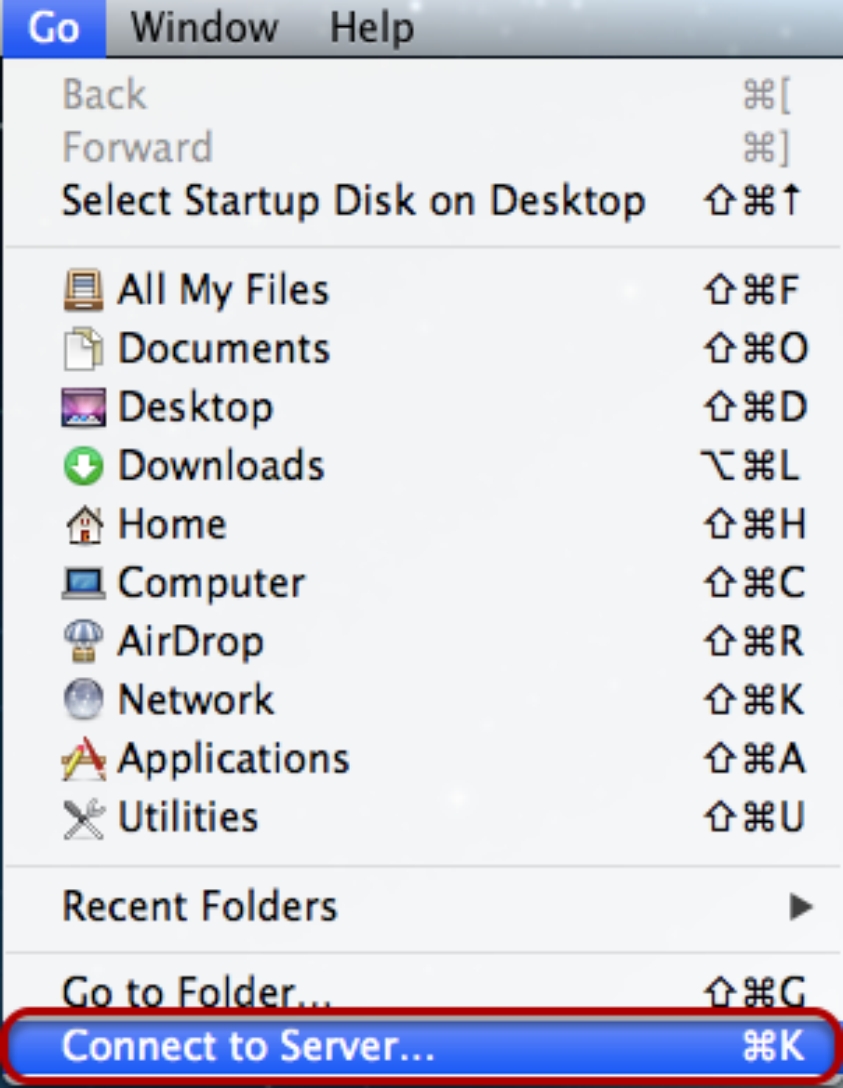
Step 2: Connect to requested shared drive by typing your 'Server Address'
smb://ServerName/[Shared Drive Path]
Optional: Select the [+] to add requested shared drive as a favorite server connection.
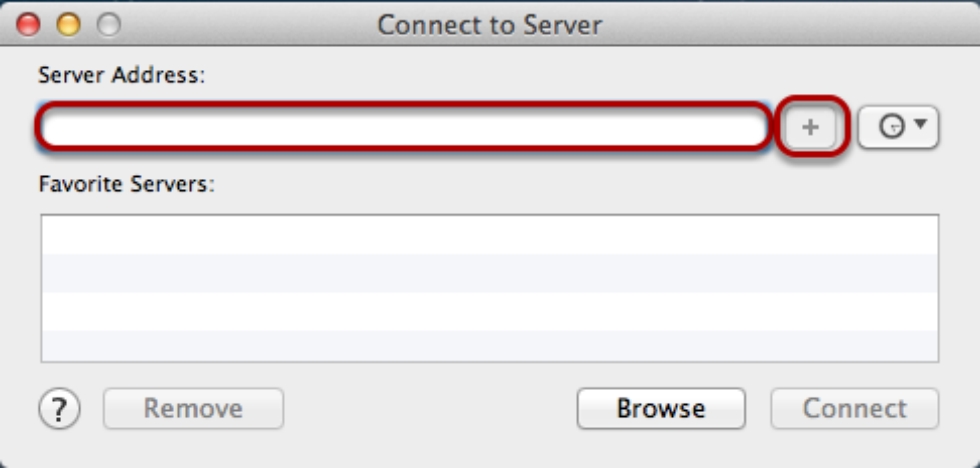
Step 3: Select the Connect as: Registered User button.
Make sure that you are connecting to the UA domain by typing UA\ followed by your
UA Username.
Ex: UA\UA Username
Type in your ‘Password’.
Select the 'Connect' button.
Optional: Remember this password in my keychain


