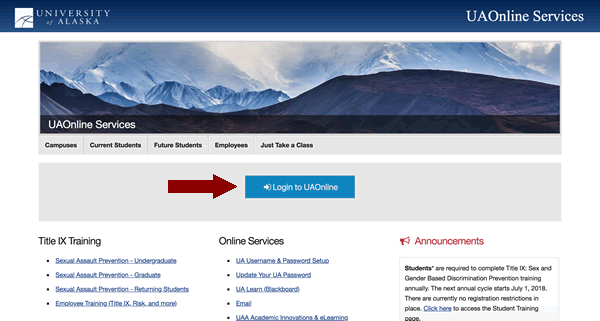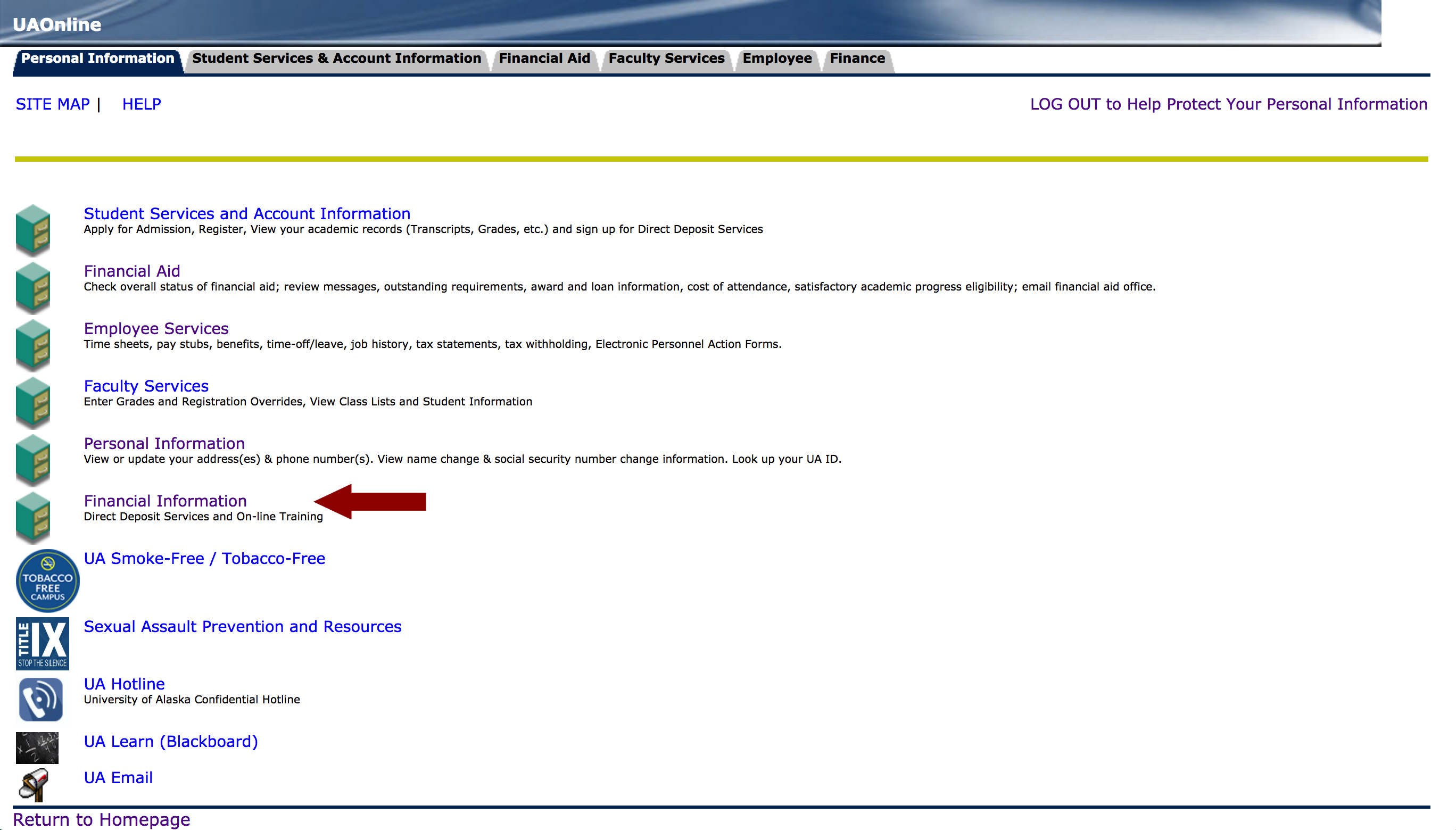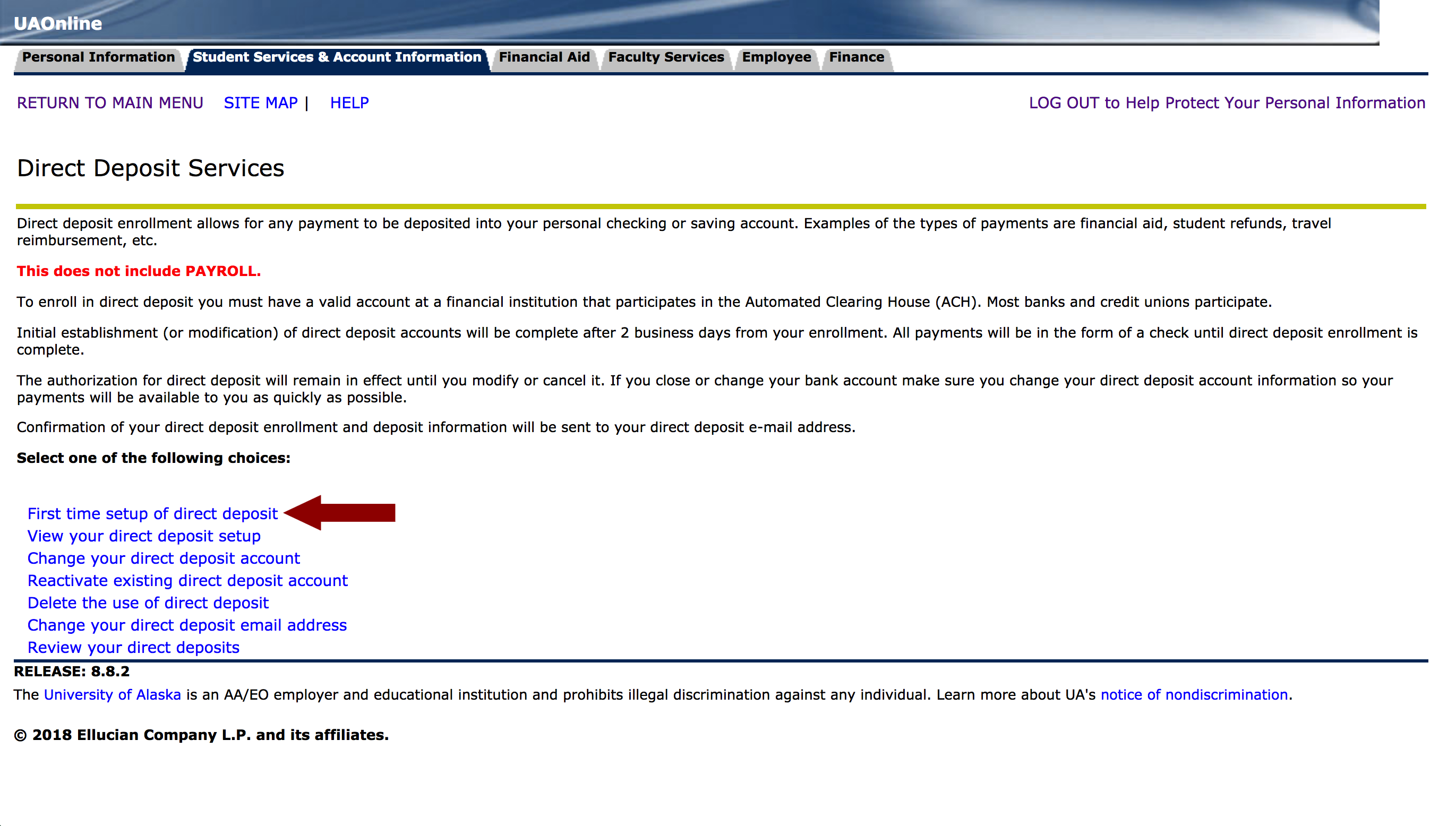Next Steps
You’ve received your financial aid offer letter — now what? Here are your next steps.
Review and accept your aid offer
After you receive your financial aid offer, you can view and either accept or decline your offer in UAOnline.
If we need any additional information to complete your application, we’ll email you and also post the request to your UAOnline account. Submit all requested paperwork as soon as possible.
You can view your award offers at any time on your UAOnline account. Scholarships may be added to your award offer throughout the year, and will include individual instructions for accepting each scholarship. You'll need to log into UAOnline yourself to accept student loan offers and some of your scholarships.
- Log into UAOnline
- Click on "Financial Aid"
- Click on "Award"
- Click on "Award By Aid Year" and select the academic year
- Click "Award Overview" and review your financial aid offer.
- Log into UAOnline
- Click on "Financial Aid"
- Click on "Award"
- Click on "Award By Aid Year" and select academic year
- Review all tabs and open "Accept Offer Tab"
- Determine the amount you would like to accept for the academic year. (You cannot accept loans on a semester basis, but can you adjust the amount needed for a future semester at a later date)
- Submit Decision
- Adjustments to amounts are not available on UAOnline after you submit your decision. However, you can submit a Loan Adjustment Form to the Financial Aid Office to change amounts. If you have questions about adjusting your loans, we can help!
Complete loan requirements
If you've accepted student loans, you’ll need to complete Entrance Loan Counseling and a master promissory note (MPN) the first year. To do this, you’ll need your FSA ID and password, which you established when you applied for the FAFSA. UAF will be notified in 1-2 business days after you complete this step.
Review terms and conditions for your financial aid
Some financial aid programs have special requirements. You can find the criteria for your awards on their respective aid pages.
Disbursement
UAF will disburse financial aid to your student bill starting 10 days before the first day of classes. The Office of the Bursar will use your financial aid to pay for your tuition, fees and housing charges (if you're living on campus). If you do not opt-out of the Bookstore Bundle program, the charge for your textbook rental will appear on your account with your other fees.
Any remaining aid can be refunded to you to pay for living expenses. Follow the instructions below and sign up for direct-deposit on UAOnline to receive your refund quickly. Once the refund shows up as processed, the funds will be in your bank account in 3-5 business days. Contact the Office of the Bursar for billing and refund questions.
Return to your 'Newly Admitted Student' checklist
Get all the information you need to be ready for the start of the semester.