Students
What is Nanook Navigator (Navigate360 Student App)?
Nanook Navigator (Navigate Student) is a suite of interconnected tools to support students from enrollment to graduation and life-long success. Nanook Navigator, includes two valuable products – a mobile app and an advising platform– to keep students on academic track, connected to their advisors and campus resources, and making progress toward graduation.
This mobile app for students, streamlines the UAF experience through ways to get involved, upcoming registration and other important deadlines and personalized “to-dos”. Students can connect with university resources through their network and access a comprehensive directory of student services. Nanook Navigator is the best way for faculty, advisors, and student support staff to communicate with one another about the progress, concerns, and the unique needs of each student.
Download the free app on Google Play or AppStore

Use the Navigate Student Mobile app to find the information you need all in one place.
- View the promotional video here.
- Download the Student Quick Guide here.
- Access advisor, tutor, career services, instructors, and more through appointment scheduling
- Student hand raise (request support from staff)
- View and email your success team (assigned advisors, coaches, instructors, etc.)
- View your class schedule
- Connect with other students on campus through study buddies
- View campus and community resources
- Complete the major explorer
- View reports (electronic sticky notes)
- Interact with automated and personal to-dos, important dates and events
- View holds notifications with resolution steps
- Forage provides students FREE "day-in-the-life" virtual job simulations from leading
companies and creates an inclusive path to successful early careers. This
feature is free to students when they access Forage through the Navigate
Student Mobile app. - Complete surveys and quick polls for student support staff to better serve you!
If you get this error message when you click on an appointment link, please type in Fairbanks to the search bar and log in using your UAF username and password (same as UAOnline).
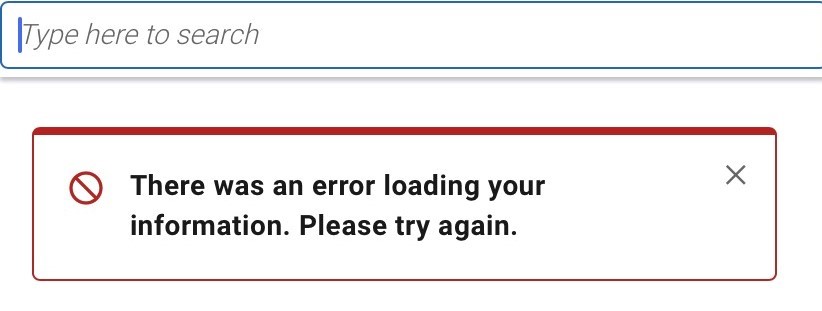
Update your UAOnline email and phone number
View this site for additional instructions on how to update contact information in UAOnline: https://catalog.uaf.edu/academics-regulations/communication-via-email/. Updating your preferred information in UAOnline will be reflected in UAOnline, Canvas, Blackboard, Gmail and more.
Students must be fully admitted to UAF to access the Navigate Student mobile app.
If you are experiencing access issues please complete the following:
- Be sure you have the Navigate Student mobile app downloaded, searched for Fairbanks, click on UAF, log in-using your UAOnline username and password.
- Restart your phone
- Clear cookies and cache in your main phone browser
- Click on the appointment link provided by the staff member or tutor
- Select the service that fits your appointment
- Select a date
If these do not work, please contact uaf-nanooknavigator@alaska.edu with your student ID number and a screenshot of the error message.
- I do not have access to a reliable computer or device
- I do not have access to a reliable internet connection to access my classes and coursework
- I am working 10 or more hours a week throughout the academic year
- I am a full-time caregiver for 1 or more family members
- I am concerned about transportation to get to my classes or campus
Nanook Navigator Support
Phone: 907-474-6300
Chat: uaf-nanooknavigator@alaska.edu or uaf-nanooknavigator-support-team slack channel
Email: uaf-nanooknavigator@alaska.edu


