MacOS 10.15 Catalina update
October 31, 2019
You have two options for macOS updates:
- Option 1: Delay updating to macOS 10.15 Catalina and continue to use 32-bit applications. It is recommended that automatic updates be disabled. To disable automatic updates, please take the following steps:
- Click the Apple logo on the top left and open System Preferences.
- Click on App Store. Now you’ll see a bunch of options dealing with automatic updates on macOS.
- To disable automatic updates, uncheck the options Install app updates and Install macOS updates.
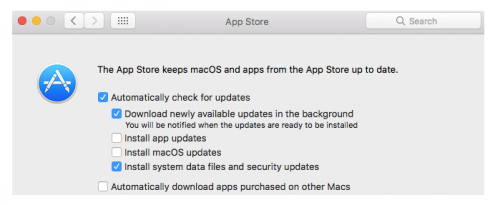
- Option 2: Upgrade to macOS 10.15 Catalina and update or purchase newer 64-bit versions of any applications incompatible with macOS 10.15 Catalina.
The following software, supported by IT Services, has known issues with macOS 10.15 Catalina:
- Adobe CS6 - The UA OIT managed licenses of Adobe products like Acrobat Pro, Photoshop,
Indesign, Dreamweaver, Fireworks, Flash, Illustrator, and Premiere.
- Presently there is no known planned license upgrade by UA OIT. If you need an updated version Adobe does offer educational discounts (“All Apps” is the best deal and includes Acrobat Pro).
- Symantec Endpoint Protection - Virus and Malware Protection
- UA OIT and UAA’s remote support tools will not work on a Mac running macOS 10.15 Catalina.
- Endnote - UAF licensed
If you have any questions or concerns, please contact your local campus help desk:
- UAF and Statewide: UA Office of Information Technology Service Desk
helpdesk@alaska.edu
907-450-8300 or 800-478-8226 - UAA IT Services Technical Support Center
uaa.techsupport@alaska.edu
907-786-4646 or 877-633-3888 - UAS IT Helpdesk
uas.helpdesk@alaska.edu
907-796-6400 or 877-465-6400


