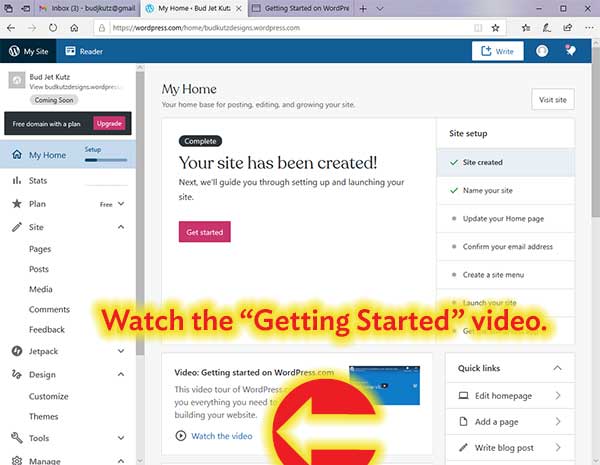Website Creation
To work through this, be sure you have all of the pieces you need to get started; outlined on the website-workshop page.
For today we're going to use "Wordpress" to create and host your site. 39% of the world's wesites run on Wordpress which is a Content Management System (CMS) that allows you to create a website without knowing how to code. Wix is another CMS that's popular (with nearly 3% of websties); and there's nothing wrong with using them, GoDaddy, or any of the others. I recommend starting with Wordpress because they offer free options, is well supported, is extremely flexible, and can be hosted either on their service, or on most rented servers. This means you can move it if/when you're ready.
Go to Wordpress.comeither of these options (Get Started or Start your website) both lead you to make a new Wordpress account (or to log in to one if you already have a Wordpress account).
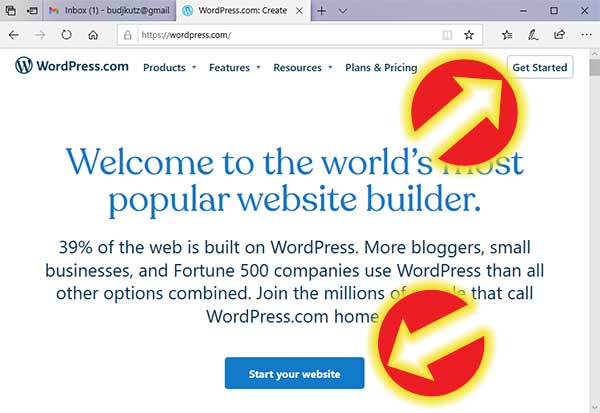
A quick note about passwords. My suggestion: use a passcode. Kind of like a formula, it allows you to easily make unique passwords for any purpose; while it's easy to remember and would be hard to guess/crack.
This passcode: First four letters of the site I'm creating a password for (word) all lower case + a word that has meaning to me (Leko) capitalized word + a number that has meaning to me (1007) the apartment I grew up in + a special character (*) the character after 7 / last number of mine on the keyboard:
wordLeko1007*
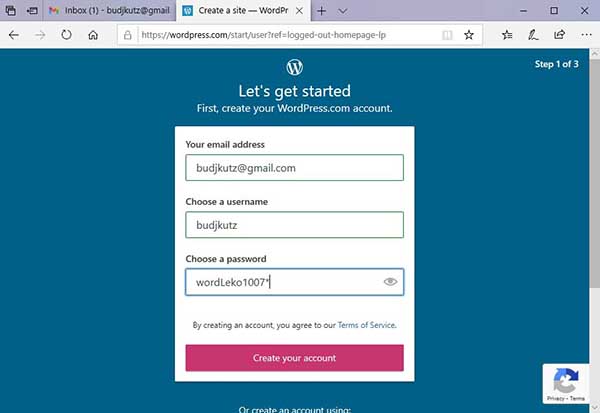
Click on "Create your account" to create an account and begin creating your website.
Type in the name you for your site that you want to use (it'll warn you if that name is already in use) then for now, I suggest going to the free option.
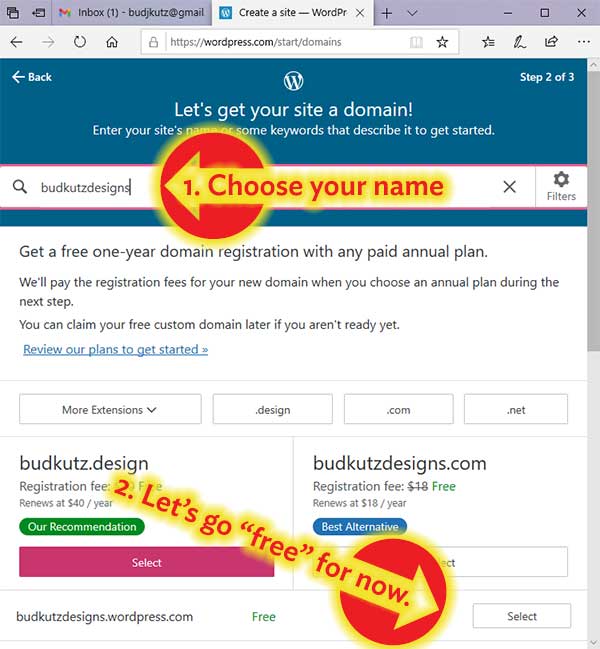
Yup; I still choose "start with a free site".
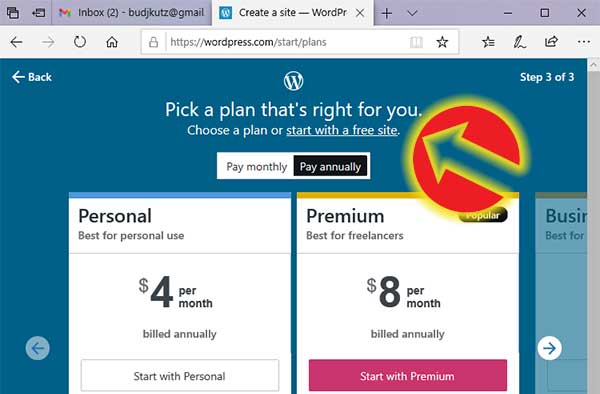
After a few seconds, your website will be created. Please watch the 10 minute "getting started" video they provide, and then continue here for some more ideas and concepts.