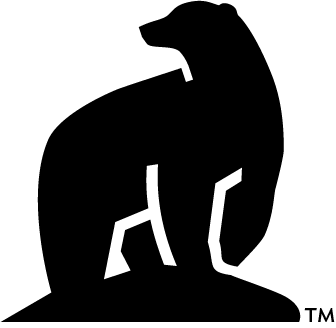Additional artwork

To download the image in PDF format, click on the PDF link to the right of each variation. To download PNG files, right-click (control-click on a Macintosh) on a link, and select the save option (e.g., Save Link As, Download linked file) from the resulting pop-up menu.
These images are not the UAF logo, but they link visually to the graphic identity. They can be used when you need a graphic in addition to the UAF logo. They may not be used as a replacement for the official UAF logo.
The Nanook bear images are trademarks of the University of Alaska Fairbanks and are reserved for official UAF use.
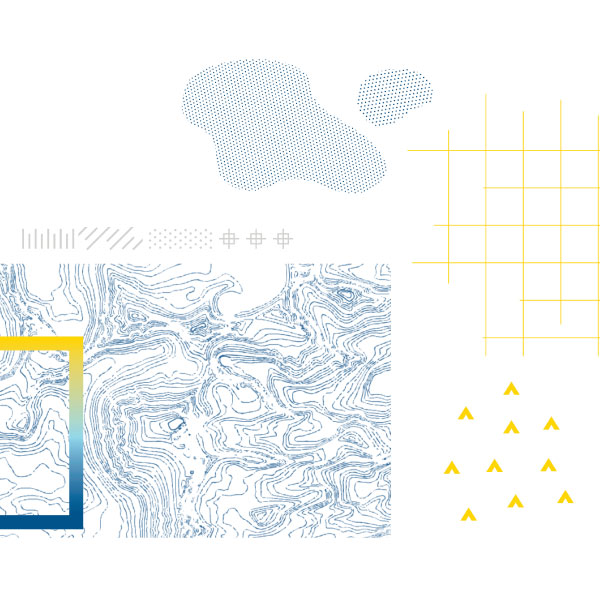
Our graphic elements reflect the work we’re doing at the University of Alaska Fairbanks. These contextual visual components work together to tell a more complex and nuanced story. Our brand uses patterns and embellishments inspired by cartography symbols and topographic maps. These marks and patterns can be used as subtle accents for wayfinding or to add an understated layer of texture and depth to a composition. In their most basic form, these elements are simple, subtle patterns that overlay other features in a composition to create depth and texture. Download the UAF Brand Guidlines (PDF) to review suggested use examples.
The Nanook bear image is a modern depiction of the UAF mascot. The approved color variations are provided below.
Which format should I use?
- PDF: This is a vector-based format and the best to use for print production.
- PNG: This format is the best choice for use with Microsoft programs (e.g. Word, Powerpoint). It can also be used in websites. To insert a logo using Word, go to the Insert menu and choose "Picture/From File..." then browse to the file on your hard drive and click "Insert."