Academic scheduling
Class Scheduling & Curriculum Information
Class Scheduling
Forms , Guidelines & Other Relevant Scheduling Information
Individual and Directed Studies are now to be scheduled through CLSS and students will register for these sections in UAOnline. An Individual Study Syllabus Submission form is required only for Individual Studies (course number ending in 97) and submission is required after the CRN is created.
Instructions for adding Directed/Individual Study in CLSS located under How To's. Individual and Directed Studies should only be added in CLSS during Refine Mode, and only after registration has begun. If these are listed while in Design Mode, the Academic Scheduling Specialist will remove them from the schedule.
CLSS Missing Instructor Approval Form - This form is used to create an instructor in Banner, please get in touch with the Curriculum Management Team before filling out this form to verify the individual is not already and instructor in Banner.
Missing Location in CLSS Form - Don't hesitate to get in touch with the Curriculum Management Team before filling out the form to verify the location doesn't already exist in the system.
Proposal:
Trial Course -94 Trial courses may be taught a maximum of three times.
- Semester-length trial courses follow the same submission deadlines as for regular new courses: First Friday in November
- Courses less than a semester’s duration are due to the Registrar's Office two weeks before the first day of instruction
Meeting #60 - No classes Tuesdays & Thursdays 1p - 2p and 15 minute passing time between classes
Natural Science GER Corequisite Memo
Meeting #77 - Restriction of cross-listing/stacking of 500-level courses
Meeting #250 - Motion to update regulations on cross-listing and stacked courses
Meeting #272 - Motion to require instructor permission to add spring and fall classes during week 2 of the add/drop periodMeeting #288 - Motion 2024/2025-288-8: Update regulations and guidelines on Special Topics and Trail Courses
Meeting #289 - Motion 2024/2025-289-1: Updated course compression policy.
The following information is primarily derived from past Faculty Senate actions and is assembled here to guide course schedules. These guidelines apply specifically to sections scheduled in general classrooms, which are managed by the Registrar’s Office through Academic Scheduling and are available for use by all departments and events scheduling.
1. Course Approval
- Courses for the upcoming semester must be offered as approved by the Faculty Senate.
2. Contact Hours
- The number of lecture and laboratory hours per week must match the approved course requirements. Departments will be asked to correct any discrepancies before publication. Refer to the catalog for approved credit hours and corresponding contact hours.
- Required Contact Minutes: The minimum number of contact minutes of instruction per lecture hour of credit
for UAF is 800 minutes plus final examinations.
- Classes meet 60 minutes per week for each lecture credit hour. Example: 3 credits = 180 minutes per week.
- Laboratory classes meet 60 minutes per week for each laboratory credit hour.
3. Standard Times
- Classes with 3 hours of lecture per week must follow the approved meeting time patterns
listed below. Classes with more or less than 3 hours of lecture per week must also
fall within these patterns.
- 3 credit lecture classes wishing to meet one day a week must meet in the evenings or on weekends.
- Classes must begin at the times listed below regardless of credit hours or length. Non-conforming classes may need to change their time to adhere to standard times.
Approved Meeting Patterns:
- Monday, Wednesday, Friday (MWF): (60-minute periods)
- 8:00 am - 9:00 am
- 9:15 am - 10:15 am
- 10:30 am - 11:30 am
- 11:45 am - 12:45 pm
- 1:00 pm - 2:00 pm
- 2:15 pm - 3:15 pm
- 3:30 pm - 4:30 pm
- 4:40 pm - 5:40 pm
- 5:50 pm - 6:50 pm
- Tuesday, Thursday (TR): (90-minute periods)
- 8:00 am - 9:30 am
- 9:45 am - 11:15 am
- 11:30 am - 1:00 pm
- 2:00 pm - 3:30 pm
- 3:40 pm - 5:10 pm
- 5:20 pm - 6:50 pm
- Faculty Senate Meeting #60 - No classes between 1:00 pm and 2:00 pm (reserved for meetings, convocations, etc.)
Evening and Weekend Classes:
- Classes starting after 5:50 pm on MWF or after 5:20 pm on TR are considered evening classes.
- Evening and weekend classes are not required to use set meeting times.
- General-use classrooms for evening and weekend classes are assigned on a space-available basis.
Arranging Class Times/Distribution of Sections:
- Departments must distribute courses equally between MWF and TR. Equal distribution means 50% of a department’s sections on MWF and 50% on TR.
- No more than 70% of sections should be scheduled during peak times in rooms with 50+ seating capacity. Academic Scheduling can provide details for achieving necessary reductions.
- Departments should balance MWF and TR classes, utilizing early morning and late afternoon times to best use classroom space.
- Core, degree-required classes, and multiple sections of the same class should be scheduled at different times.
Prime Class Times:
- Mon, Wed, Fri: 10:30 am - 4:30 pm
- Tues, Thurs: 9:45 am - 3:30 pm
- A class may not be moved into prime time unless another class of similar size/function is moved out by the department.
Labs:
- Labs longer than one period per day must start at the beginning of class period times.
- Lab "hours" are 60 minutes instead of 50 minutes.
- Labs using general-use classrooms cannot be scheduled during prime times unless they follow approved meeting time patterns.
Special Room Assignment Needs:
- Established priorities should be followed to plan a workable schedule considering student needs and classroom utilization during prime times.
- Requests for specific rooms will be accommodated on a space-available basis.
- If the requested space is unavailable, a similar location will be assigned, which may not meet specific equipment or needs.
4. Maximum Enrollment
- Accurate estimates of expected class size help select the proper classroom size and reduce room changes after the semester starts.
- Consult Academic Scheduling when significantly increasing enrollment or consolidating sections to ensure classroom availability.
- Enrollment history or anticipated increases will be used to determine classroom size. Enrollment limits should be reviewed and adjusted based on actual previous term enrollments, with an estimated increase no more than 15%. Justification is required for increases greater than 15%.
5. Special Topics Courses
- Follow the guidelines described in the Faculty Senate Manual.
- Submit special topics courses in CourseLeaf before the deadline.
- Full approval is required from the Office of the Registrar before creating the course.
- Special topics can only be offered once (500-level exempt), per Faculty Senate Motion #250.
6. Course Fees
- The UAF Bursar’s Office will add special fees associated with each class.
- Deadlines for fee requests and approvals:
- Spring: September 1
- Summer & Fall: December 1 (Memo for VCAS 11/21/06)
- Only fees listed in the current catalog or approved by the Vice Chancellor for Administration will appear in the class schedule.
Meeting types are used alongside session and schedule types:
- (Class): Meeting is held Face-to-Face.
- (Arranged): Meeting is Arranged.
- Seminar (no parentheses): Schedule type is a seminar.
- (Audio Conference): Meeting is held via Audio Conference, distinct from Zoom.
- (Video Conference): Meeting is held in a specific location like a classroom; students must attend in person (not distance learning).
- (Lab): Meeting type is a Lab, and Schedule Type is Combined Lecture/Lab.
- Lab (no parentheses): Schedule type is a Lab.
- (Web-based): Meeting is held online, either synchronously or recorded for asynchronous viewing.
- Studio (no parentheses): Schedule type is a Studio.
- (Field): Meeting type is fieldwork.
- Field (no parentheses): Schedule type is Field.
- Thesis (no parentheses): Schedule type is Thesis.
- Research (no parentheses): Schedule type is Research.
25Live holds UAF-owned and long-term leased location information. To search for a location please enter the building and room number, building name or previous building code in the Search Locations field, press enter or the magnefying glass in the search field.
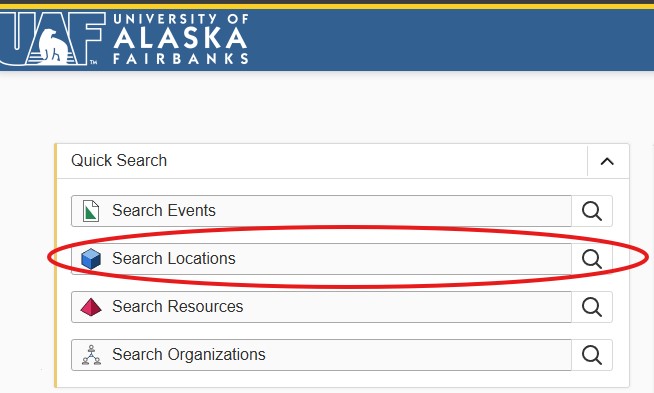
There are also public location searches in the locations dropdown as well. There's also no need to sign in to the system unless an event needs to be scheduled in a location in the system.

- Office of the Chancellor Memo: Clery Act Compliance and Authority
- Memo: Location Data Requirements for Clery Act Compliance
Catalog & Curriculum
Upcoming Class Scheduling Deadlines
Please subscribe to the CLSS Scheduling Deadlines Calendar for reminders.
| Due Dates | Item | Description |
|---|---|---|
| 4/15/25 |
CLSS Scheduler Training 1p-3p Zoom |
Review of how to edit the schedule in CLSS. |
| 4/17/25 |
CLSS Approver Training 1p-2p Zoom |
Review of how to edit the schedule in CLSS, find your approval queue, and what the process entails. |
| 4/15/2025 | Semester scheduling begins | Schedule Development Phase and Design Mode. Changes remain in CLSS and do not appear in Banner, UAOnline or 25Live. |
| 9/12/2025 |
Schedules due to Workflow |
All Schedules are due to Workflow. All schedules are due to workflow for Registrar’s Office audit to ensure all edits are following policies and to rollback schedules that do not for correction and resubmission. |
|
9/22/2025 to 10/03/2025 |
Dean and Department Chair Approval Due
|
Final Approvals. Deans and Dept Chair approvals are due to be completed. No changes are permitted and any new changes or additions submitted to the workflows will be rolled back. |
|
10/13/2025 |
Schedules are to be out of the workflow |
Schedule Maintenance Phase And General Use Classroom Assignment. No changes are permitted and the schedule is locked. Any schedules still in the workflow or that have not been submitted will be deleted. |
|
10/16/2025 to 10/24/2025
|
Review Phase |
Review Phase and Refine Mode. Changes are submitted by section rather than by schedule. Most changes appear in Banner in real time (subject to approval workflows). |
|
10/27/2025 |
Priority registration begins |
Publish/Registration Phase and Refine Mode. Changes are submitted by section rather than by schedule. Most changes appear in Banner in real time (subject to approval workflows). |
Please subscribe to the CLSS Scheduling Deadlines Calendar for reminders.
| Due Dates | Item | Description |
|---|---|---|
| 10/22/25 |
CLSS Scheduler Training 1p-3p Zoom |
Review of how to edit the schedule in CLSS. |
| 10/20/25 |
CLSS Approver Training 10a-11a Zoom |
Review of how to edit the schedule in CLSS, find your approval queue, and what the process entails. |
| 10/20/2025 | Semester scheduling begins | Schedule Development Phase and Design Mode. Changes remain in CLSS and do not appear in Banner, UAOnline or 25Live. |
| 11/14/2025 |
Schedules due to Workflow |
All Schedules are due to Workflow. All schedules are due to workflow for the Office of the Registrar audit to ensure all edits are following policies and to rollback schedules that do not for correction and resubmission. |
|
11/17/2025 to 11/21/2025 |
Office of the Registrar Submission Audit |
All submissions are audited by the Office of the Registrar. To ensure all edits are following policies and to rollback schedules that do not for correction and resubmission. |
|
11/24/2025 to 12/12/2025 |
Dean and Department Chair Approval Due
|
Final Approvals. Deans and Dept Chair approvals are due to be completed. No changes are permitted and any new changes or additions submitted to the workflows will be rolled back. |
|
12/19/2025 |
Schedules are to be out of the workflow |
Schedule Maintenance Phase And General Use Classroom Assignment. No changes are permitted and the schedule is locked. Any schedules still in the workflow or that have not been submitted will be deleted. |
|
12/22/2026 to 02/06/2026
|
Review Phase |
Review Phase and Refine Mode. Changes are submitted by section rather than by schedule. Most changes appear in Banner in real time (subject to approval workflows). |
|
02/09/2026 |
Priority registration begins |
Publish/Registration Phase and Refine Mode. Changes are submitted by section rather than by schedule. Most changes appear in Banner in real time (subject to approval workflows). |
Please subscribe to the CLSS Scheduling Deadlines Calendar for reminders.
| Due Dates | Item | Description |
|---|---|---|
| 12/02/25 |
CLSS Scheduler Advanced Training 1p-3p In Person & Zoom |
Experienced schedulers who are familiar with CLSS and want to stay informed about upcoming system changes, scheduled topics, and recurring challenges in the scheduling process. |
| 12/03/25
|
CLSS Scheduler Beginner Training 1p-3p In Person & Zoom |
Users who are new to CLSS or have had limited interaction with the software. Session will cover foundational features, functionality, scheduling policies, and procedures. |
| 12/04/25 |
CLSS Approver Training 10a-11a Zoom |
Review of how to edit the schedule in CLSS, find your approval queue, and what the process entails. |
| 12/02/2025 | Semester scheduling begins | Schedule Development Phase and Design Mode. Changes remain in CLSS and do not appear in Banner, UAOnline or 25Live. |
| 02/06/2026 |
Schedules due to Workflow |
All Schedules are due to Workflow. All schedules are due to workflow for Registrar’s Office audit to ensure all edits are following policies and to rollback schedules that do not for correction and resubmission. |
|
02/09/2026 to 02/13/2026 |
Office of the Registrar Submission Audit |
All submissions are audited by the Office of the Registrar.To ensure all edits are following policies and to rollback schedules that do not for correction and resubmission. |
|
02/16/2026 to 02/27/2026 |
Dean and Department Chair Approval Due
|
Final Approvals. Deans and Dept Chair approvals are due to be completed. No changes are permitted and any new changes or additions submitted to the workflows will be rolled back. |
|
03/06/2026 |
Schedules are to be out of the workflow |
Schedule Maintenance Phase And General Use Classroom Assignment. No changes are permitted and the schedule is locked. Any schedules still in the workflow or that have not been submitted will be deleted. |
|
03/09/2026 to 03/23/2026
|
Review Phase |
Review Phase and Refine Mode. Changes are submitted by section rather than by schedule. Most changes appear in Banner in real time (subject to approval workflows). |
|
03/23/2026 |
Priority registration begins |
Publish/Registration Phase and Refine Mode. Changes are submitted by section rather than by schedule. Most changes appear in Banner in real time (subject to approval workflows). |
If you need immediate assistance please contact uaf-curriculum@alaska.
The button link below is an open zoom drop in hour for anyone that needs assistance
with CourseLeaf (CAT/CIM/CLSS) or 25Live:
Room Scheduling & Events
25Live is a scheduling software used for room scheduling and event management between
events and academic scheduling.
25Live monitors the use of all classrooms and meeting facilities on all UAF campuses.
To access, please log in using your SSO through the portal.
If you have any questions regarding events or the event form please contact Kara Nash
the Institutional Events Manager at knash5@alaska.edu
If you are having difficulties accessing the system or have questions regarding general-use
classrooms please contact uaf-academic-scheduling@alaska.edu.
If you have questions regarding departmental controlled spaces please contact the
department that controls the space.
Or reference the 25Live Help Guide.
Can't Find Your Location in 25Live?
No worries, please fill out one of the corresponding forms and it will be added to the system:
Need a classroom with special features?
Use the Smart Classroom Interactive Browser to see what's out there. (Keep in mind that the Academic Scheduling Office does not schedule all of the rooms listed).
Contact the Academic Scheduling Team

